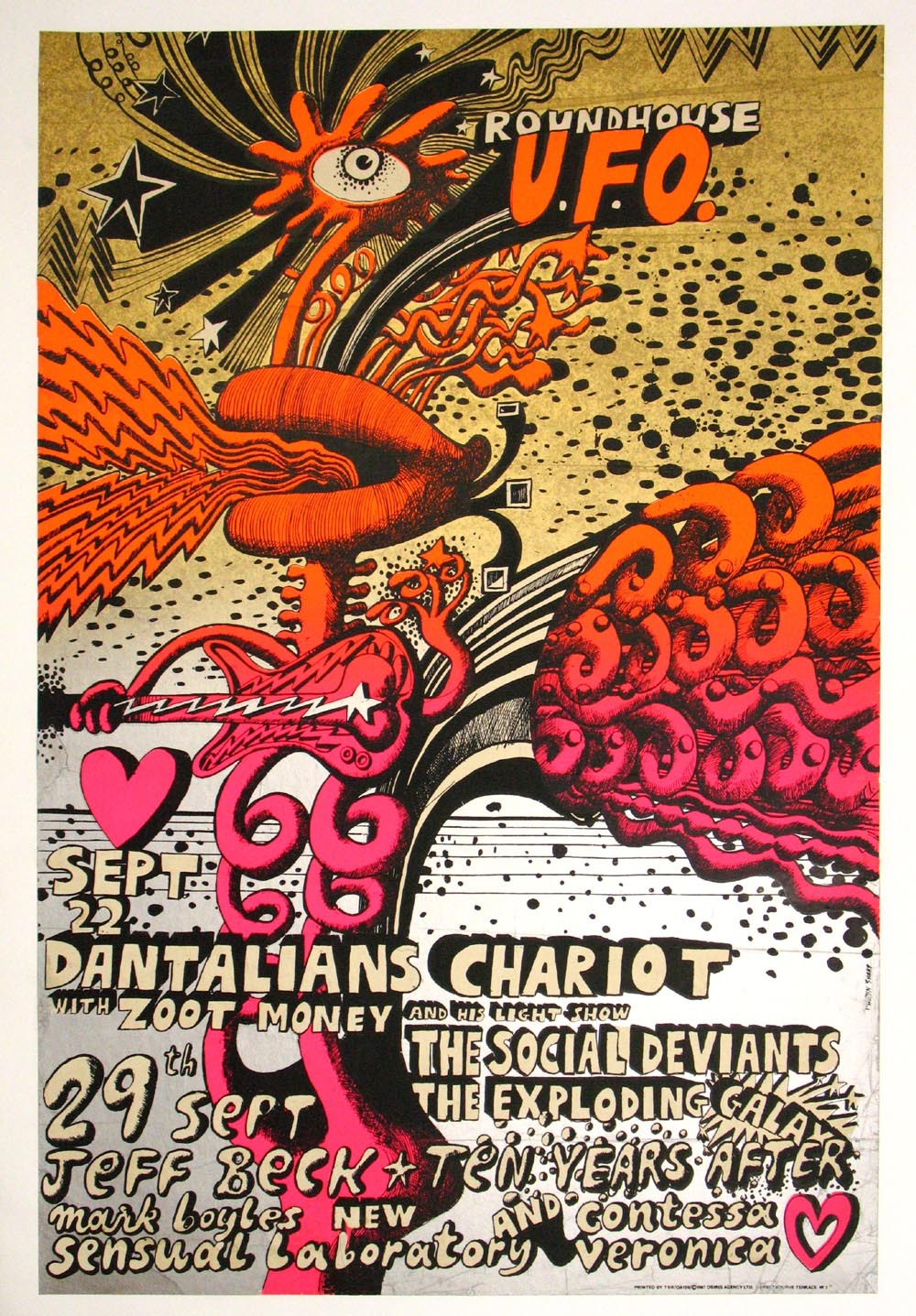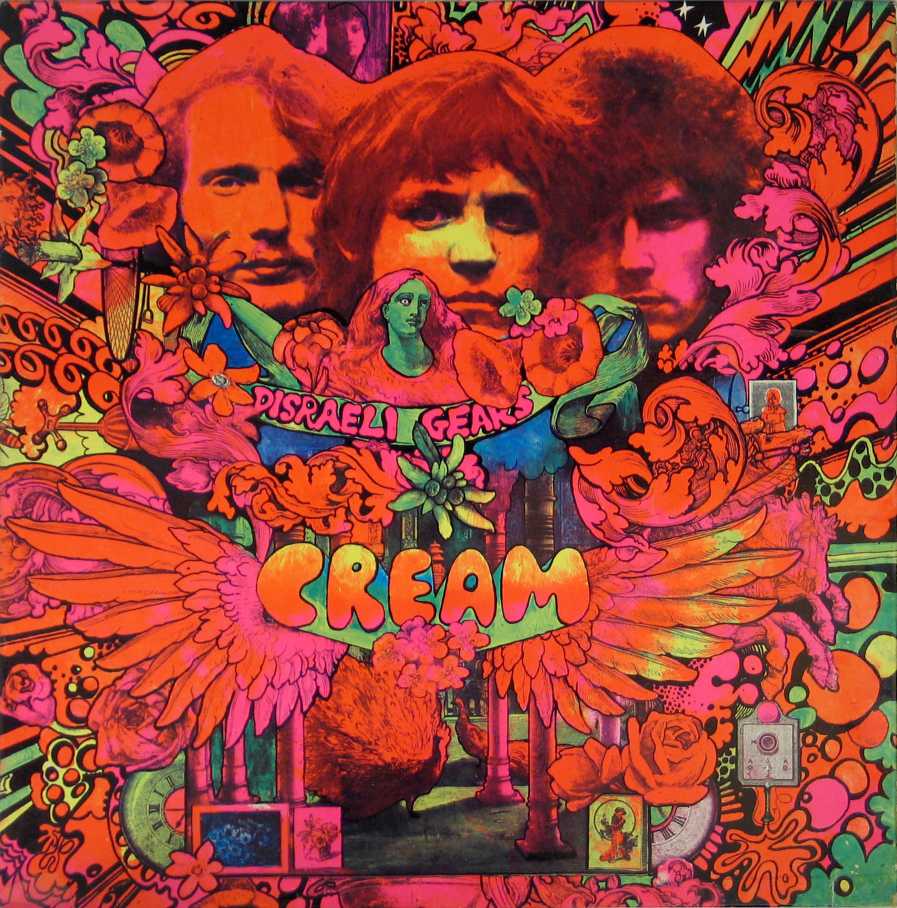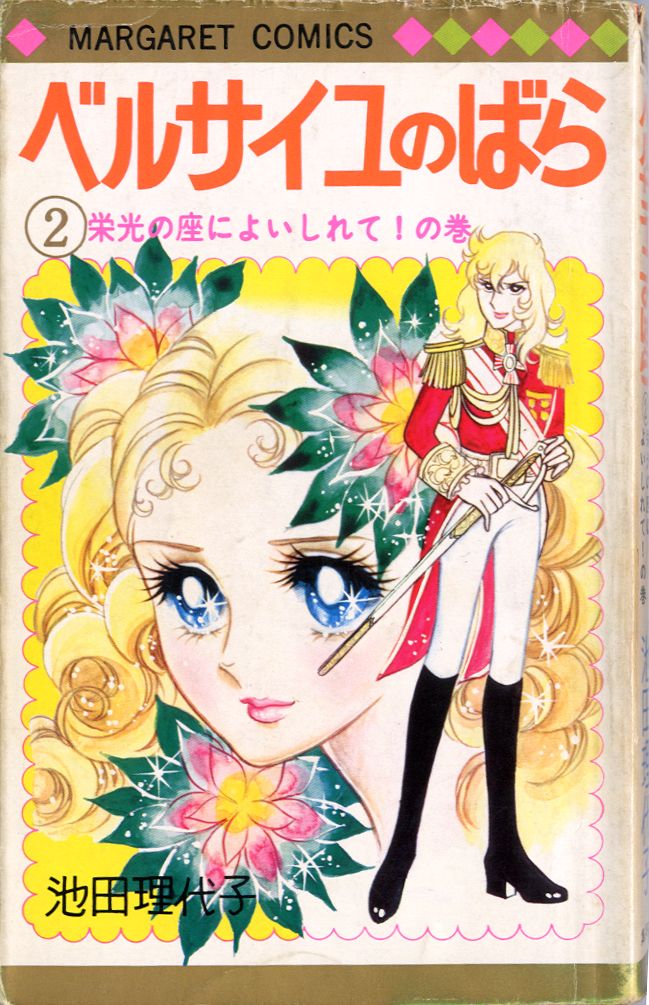NOTES PT 1
Click on panel to select it (blue line)
Project panel like a line of products
File > Import (while selecting project panel
Timeline panel
Left is like layers on photoshop
Right is a time ruler; make decisions about what happens // when //timings
Composition window is playback
Must create composition
NTSC ; American
PAL; British and European
Using PAL D1//DV Widescreen Square Pixel
Highlighted in blue means you can change it
Composition settings enables you to change composition after creation
Make temporal changes in timeline
Make specially on compositional panel
Ram Preview; use to preview in real time frames not play button
Play in lower resolution to make play back quicker
Layer properties allow you to set different values for specific objects
Can make keyframe
Clock icon on value to make a keyframe
Exporting
Composition > Add to render queue
Format options > Video codec > H.264 (high quality but small file size)
NOTES PT 2
Have at least one composition; can have multiple compositions in one piece
LETTER + SHIFT + ANOTHER LETTER ALLOWS TO SELECT TWO AT ONCE
P - position
A - anchor point
R - rotation
S - scale
T - opacity (transparency)
O - out point of selective layer; good for getting it exactly at the end of layer // end of one shape //start of another
B - beginning of work area aligns with timeline marker
N - end of work area aligns with timeline marker
U - all animated properties for layer
U U - All modified properties of layer
Select all layers, click shortcut, can edit multiple layer properties at once
Alt + very first or very last keyframe + drag to alter timing of transitions// animations ect for multiple layers
Pentool works same in AE as Illustrator
PS files have to be RGB
Tile action safe; gives grids to ensure things aren't cropped away
Can save as .psd .jpeg .png .tiff in PS for importing to AE
Can crop image before saving
.psd = layers // transparency good for AE
File > New > Background contents > Transparent (PS)
Footage; one thing, one layer in AE
Dragging image into left hand side of timeline makes in central
Double click in empty area of project panel to import quickly
Make sure importing as footage
Pan behind tool; can change anchor point
Mountain Test from
Jazz Harbord on
Vimeo.
NOTES PT 3
Footage; one layer per file
Make sure each separate part of the image you want to animate is on it's own layer .psd
When importing .psd as footage can import as merge layers [all on one layer] or can choose individual layer to import
Import .psd as composition to retain layers [ignore layer options in pop up box]
Created composition contains layers; double click on composition to open up composition with layers for editing
psd. files have been cropped to fit composition [eg long background layer will be cropped and unable to drag across]
Centre point and outside of layer is the size of the frame and centre of all the images [not individual to each layer]
Useful if all layers need common anchor point [scale, rotation ect]
Import > File > Composition - Retain Layer Size
Layers have separate bounding boxes and anchor points
Layers retain their sizes [not cropped]
Make sure composition settings is set to right dimensions
Save files and images all in same folder for easy access
To relocate file right click on composition and click replace file
File > Dependencies > Collect Files; allows you to collect all files from your project into one file location// folder
Pan Practice from
Jazz Harbord on
Vimeo.
SMALL ICONS TOP RIGHT OF SOLIDS
Master switches at top above layers
Shy icon; hides solid from timeline
Continually rasterise switch; works on illustrator files to keep them vectorised [will not loose quality if scaled up or down]
Motion blur switch; simulate motion blur of a camera lens
Adjustment layer; same as photoshop// brightness//contrast//hue//saturation ect
Can use search bar to save from scrolling through all effects and presets
Can also use like key frames to have something increasing in hue//contract ect
Drag effect onto composition to use it
3D layer switch; makes it into a 3D layer [not applicable for current brief]
NOTES PT 4
Remember to bare in mind that images can be bigger than the visible screen for easily changeable backgrounds
Import > file > Composition Retain Layer Sizes
Just need to use the composition of psd. file [not the individual layers]
CHECK COMPOSITION
Composition > Composition Settings > Set Duration
Copy key frames
Paste them in to repeat motion
Right click on second keyframe > Toggle Hold Keyframe
Edit > Duplicate layer
Select all layers and key frames, press alt and drag to alter pace!
Rain Scene from
Jazz Harbord on
Vimeo.
AUDIO
The British Library; royalty free sounds [talk to people in library about log in]
mp3, wav, aiff : Music files that will work in after effects
If audio is longer than animation, listen through first and make note of war times you want for the animation
To import audio > file > import file
Drag into timeline, double click on audio file to trim it [click and drag to allotted time
Go on audio to alter volume! -48 dB is silence
Can add keyframes to audio to alter volume ect
PARENT LAYERS
Best if no keyframes are attached to parent layer
Set 'child' layers to have name of parent layer on them on the timeline
Can then move all layers together!
EXPORTING
H.264 to avoid massive files but retain quality